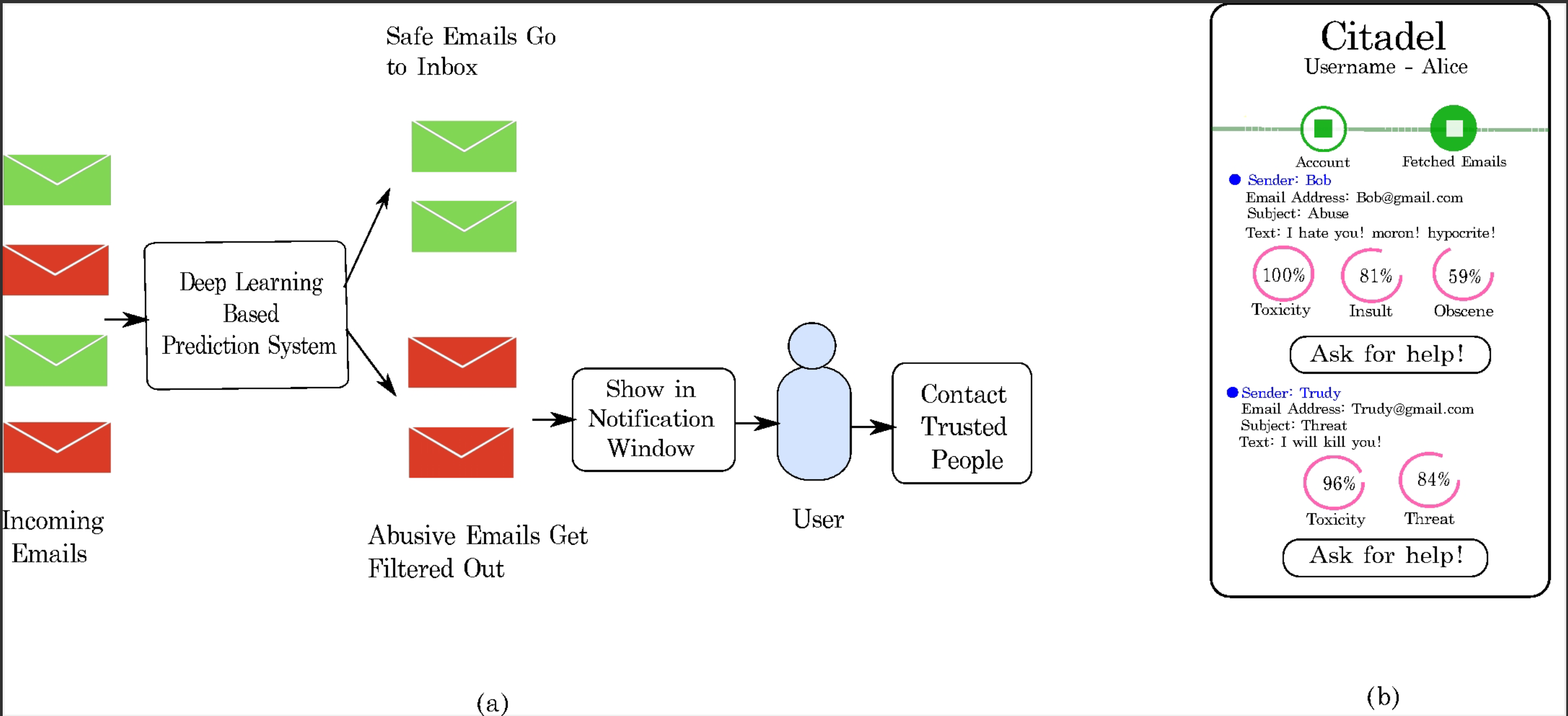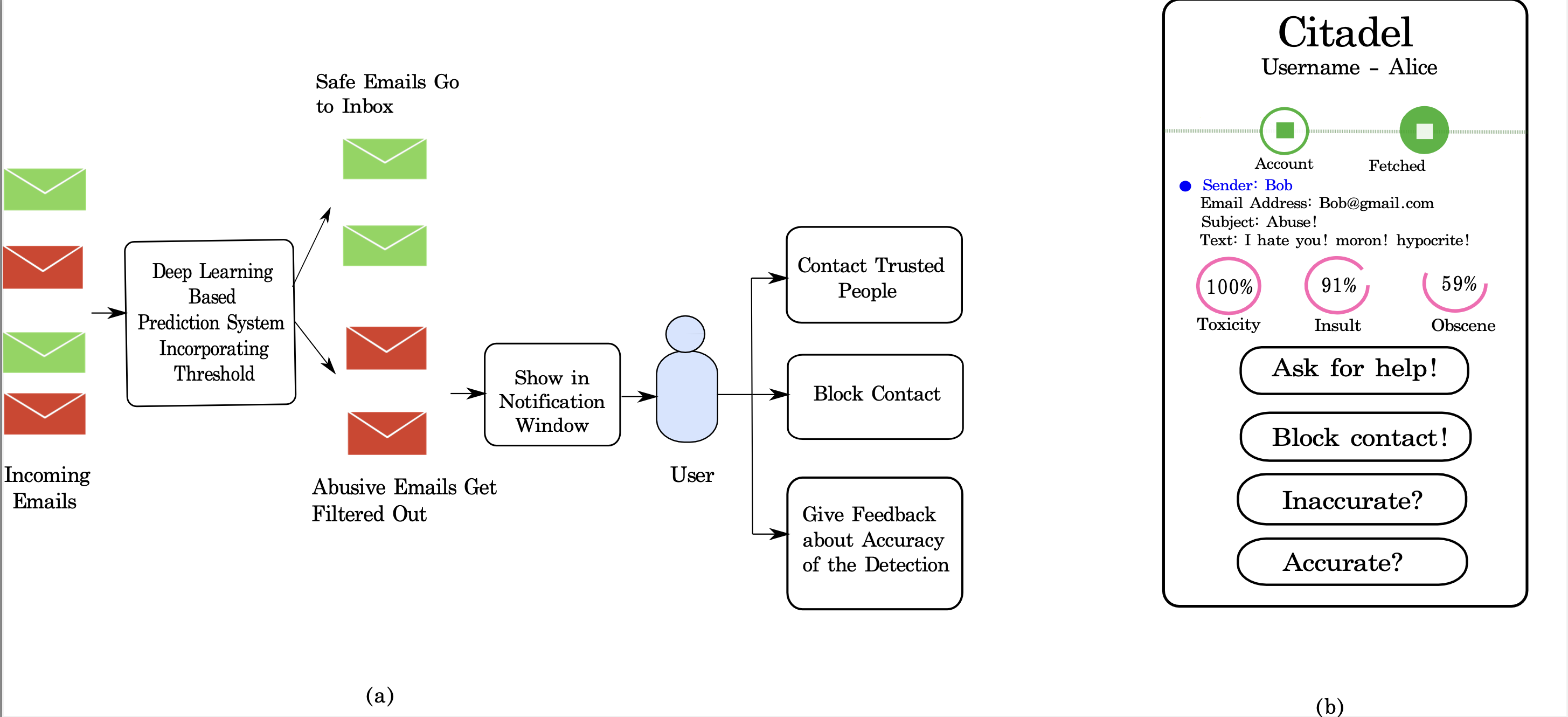Backend
Engine
Deep neural network (CNN + LSTM + dense layers) detects abusive
content. A secure database stores user profile & trusted
contact metadata—never personal emails.
Data
Training
Due to privacy constraints around email storage, training used the
Kaggle Jigsaw toxic comment dataset (159,571 items; labels: toxic,
severe toxic, obscene, threat, insult, identity hate).
Model
Architecture
Inception-inspired convolutional branch + LSTM for long-range
dependencies; character- and word-level inputs to handle context
and misspellings. Test accuracy: ~98.4% on a 9,571-item split.
Frontend
Chrome Extension
Works within Gmail (with user permission). Shows notifications
with severity, “Ask for help!”, “Block Contact”, and
sender-threshold feedback controls.