Overview
LessonA11y is a web-based prototype designed to support blind teachers of students with visual impairments (TVIs) in planning lessons, making materials accessible, and staying informed about software/tools they rely on for teaching. This page summarizes the design goals, ideation, and implementation details.
-
Focus: Accessibility in lesson planning, material preparation, and technology updates.
-
Users: Blind TVIs and collaborators (e.g., TAs).
-
Approach: Storyboarding, low-fi sketches, and an HTML + Bootstrap prototype.
“Materials for visually impaired kids need to be carefully chosen to meet the needs of the student. That’s another piece of my job that a sighted person will have to do, but maybe not require as many steps.”
“A lot of IEP stuff is now on the computer, and it’s not always compatible.”
“[T]hey said, ‘Alice (pseudonym) is going to enter things for you. So, if you have anything, just email her what you want until you get it accessible.’”
Insights from prior work: Okungu et al., 2019; Brewer et al., 2023.
Design Goals
From prior literature on challenges faced by blind TVIs (Okungu et al., 2019; Brewer et al., 2023), we articulated four design goals.
-
Planning Lessons
Provide an accessible interface to organize lesson plans and materials, recommend accessible tools, notify users about tool updates, and support collaborating with TAs when needed.
-
Making Materials Accessible
Automate accessibility support for learning documents and media: add alt text, tag PDFs, and assist with image descriptions via AI to reduce preparation time and cognitive load.
-
Staying Updated on Tools
Provide access to reviews and experiences from blind TVIs about software updates and new tools so teachers can anticipate issues and prepare accordingly.
-
Communication with TAs
Enable clear task-sharing and communication with teaching assistants, drawing from interdependence, including delegating tasks for upcoming lessons.
Ideation Process
We storyboarded a typical day for a blind TVI, explored multiple low-fidelity sketches, and synthesized ideas. We prioritized screen reader workflows now, leaving room for future voice features.
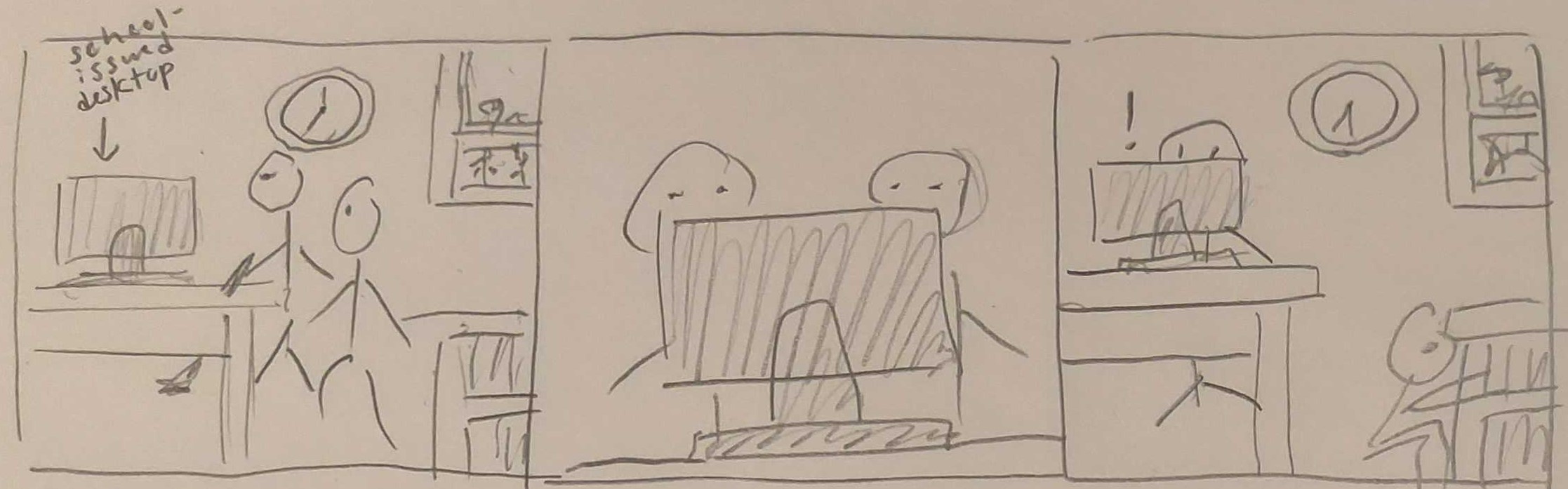
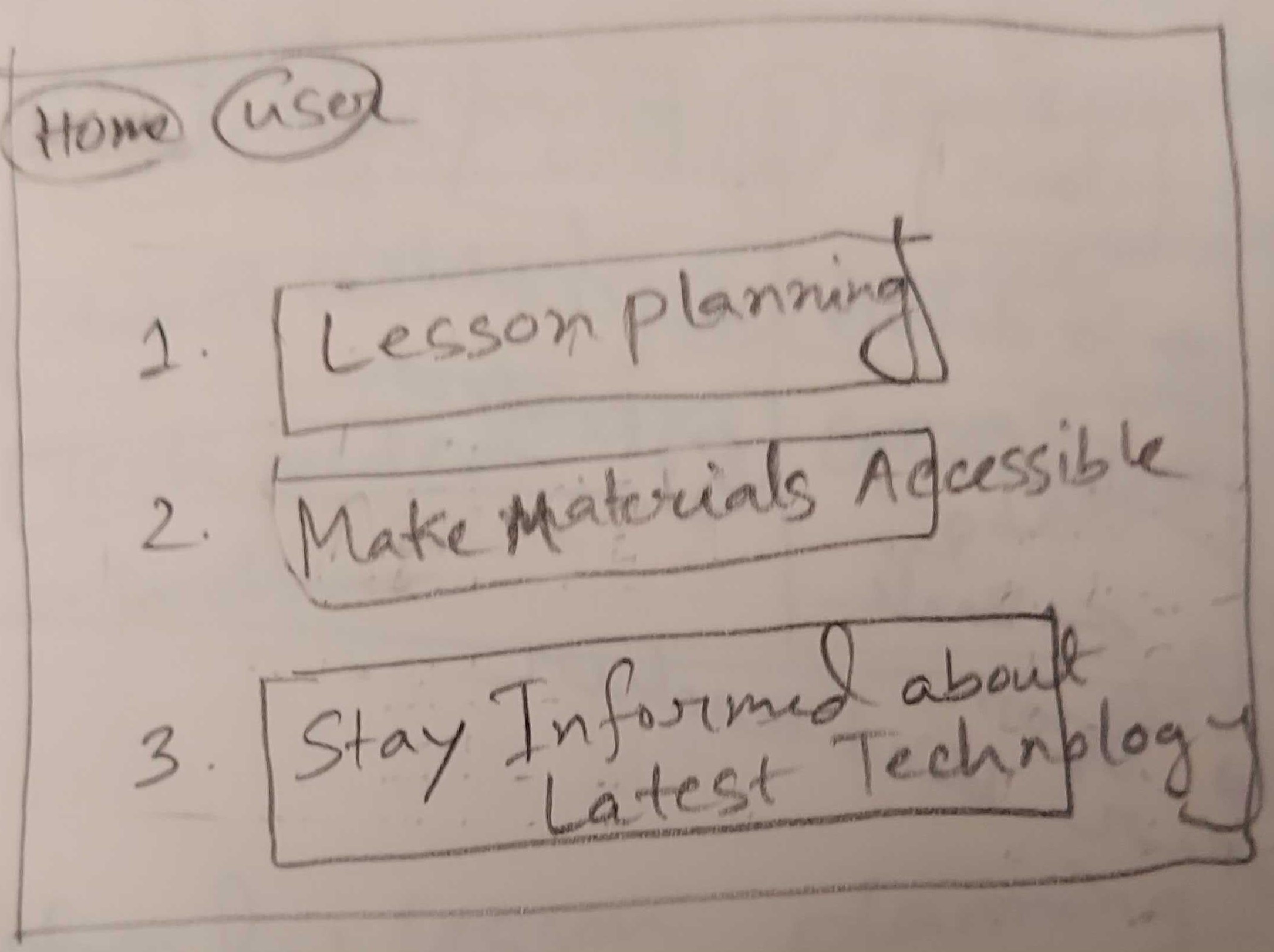
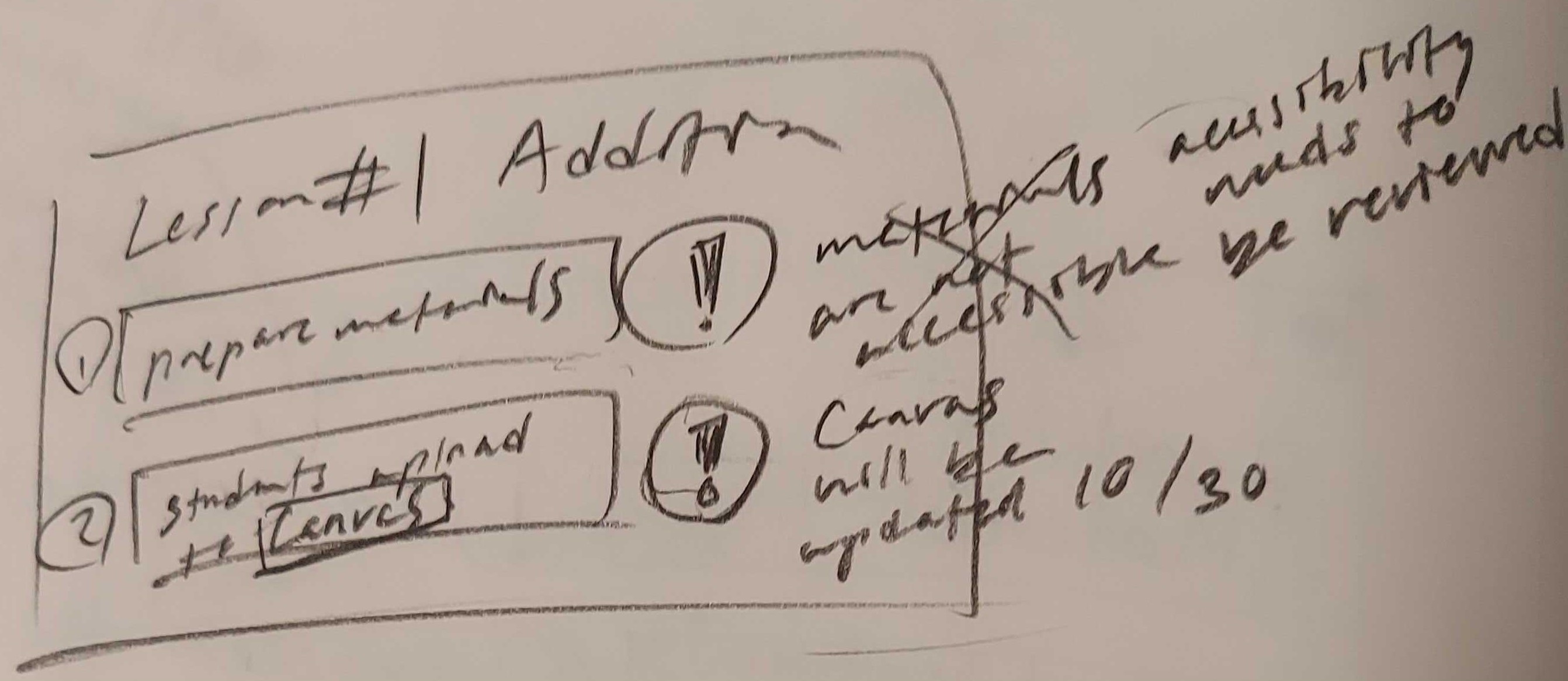
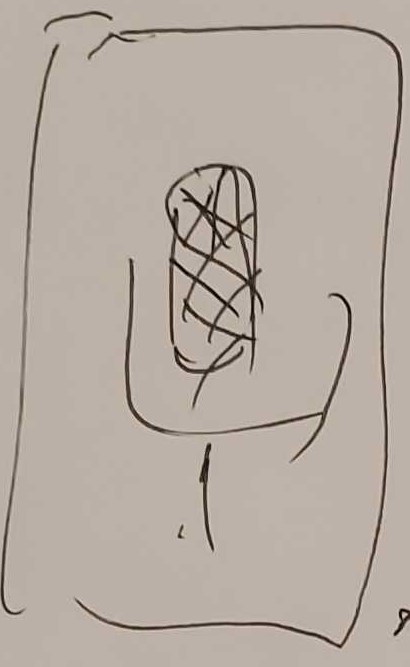
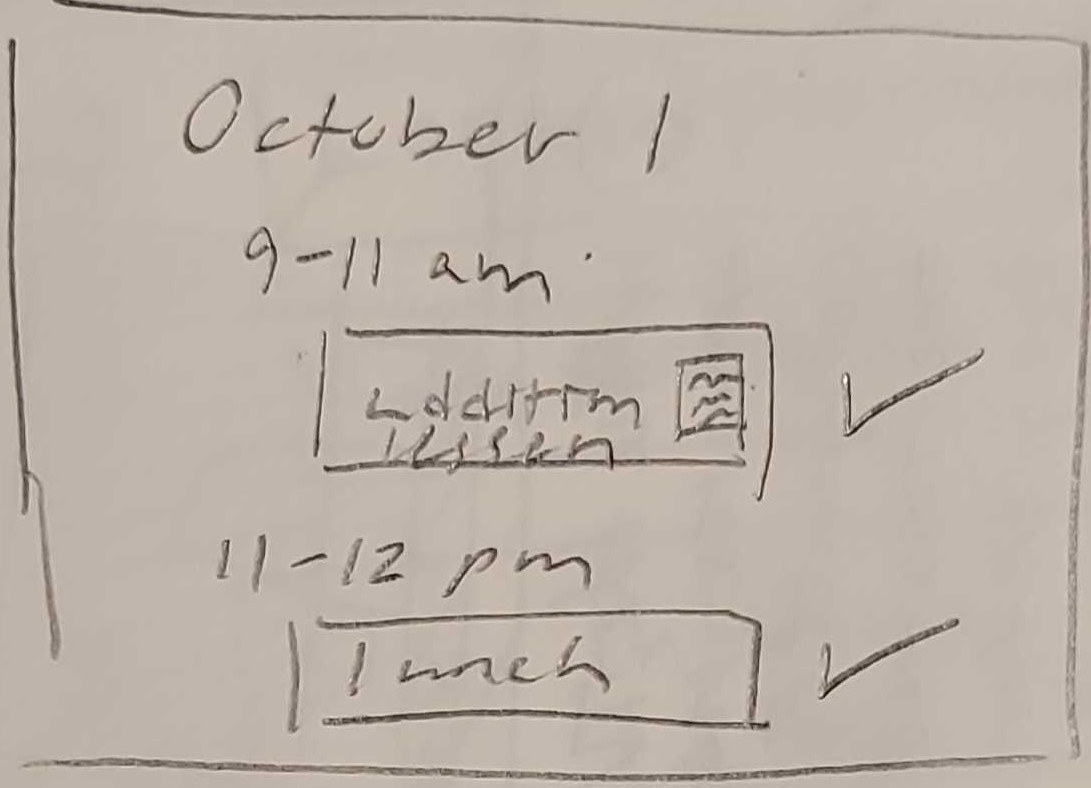
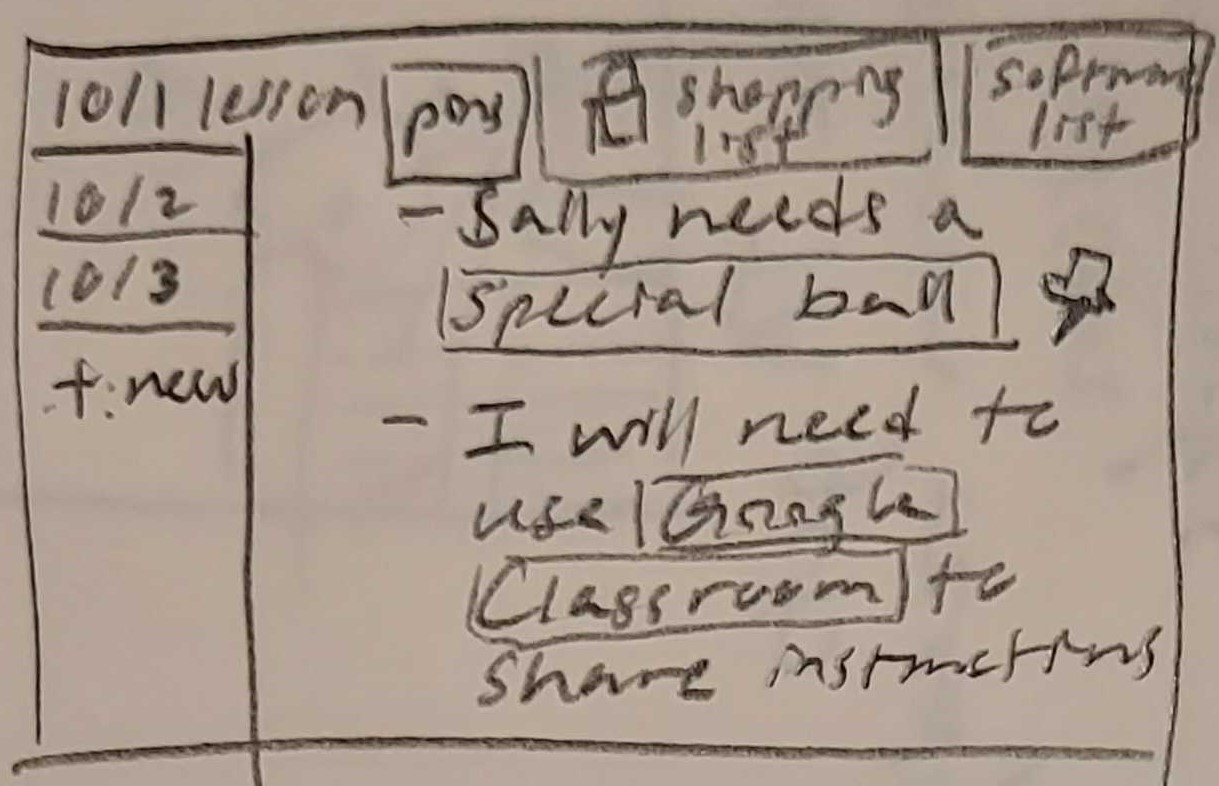
Prototype Implementation
We prototyped LessonA11y with HTML and Bootstrap. The prototype demonstrates three flows. Explore the live site and demo video: cs7390.netlify.app, Google Drive.
-
Lesson Planning
Add and organize tasks with titles, descriptions, and associated tools/materials. Check for tool updates and accessibility needs (announced via
aria-live) and optionally send plans to a TA.- Task creation: title, description, required tools/materials
-
Update & accessibility checks (
aria-liveannouncements) - Share plan with TA
-
Making Materials Accessible
Generate accessibility reports, auto-create alt text, tag PDFs, or route items to a TA. The prototype uses a template flow to demonstrate interactions and outcomes.
- Auto accessibility report (template in prototype)
- Generate ALT text and PDF tagging (simulated)
- Delegate inaccessible artifacts to TA
-
Staying Informed About Software
Read and write reviews from blind TVIs about software and updates to help teachers anticipate changes and adopt recent tools.
- Browse peer reviews & experiences
- Add a new review
- Surface recent updates relevant to lesson plans